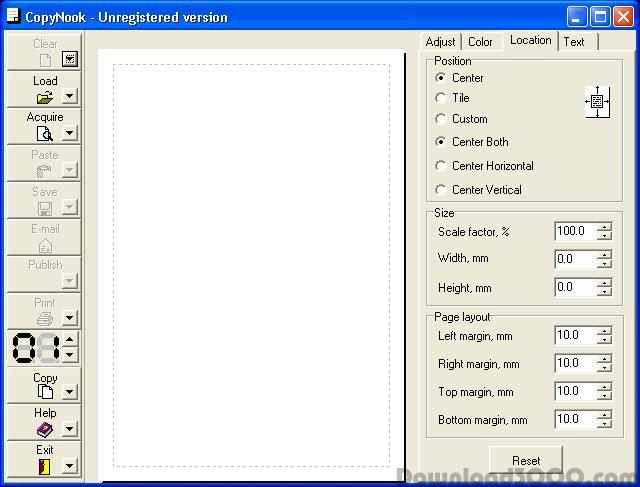Make your scanner work even harder by simplifying the document copying process. Crop, rotate, scale or mirror the image; change brightness and contrast; center it on the page or put it in the corner, or even place multiple copies on one page. It is easy to apply text labels, including current date and time. All performed changes are promptly displayed on the preview screen, even for larger high resolution files.
Publisher description
If you happen to have an image scanner attached to your PC, make it work even harder by simplifying the document copying process. To get a plain copy just press one button and watch the requested number of copies come out of your printer. Should you need to adjust the image first, you are provided with plenty of tools to do it. You can crop, rotate, scale or mirror the image; change brightness and contrast; center it on the page or put it in the corner, or even place multiple copies on one page. It is easy to apply text labels, including current date and time. All performed changes are promptly displayed on the preview screen, even for larger high resolution files. When your are ready, print out the image to get a hard copy, export it to a file in many graphic formats, send by E-mail, fax the document (with fax printer driver installed), or even publish it on the Web. CopyNook works with virtually all TWAIN-compatible scanners. You may program scanner buttons to perform a copy or scan operation in CopyNook.
Related Programs

VISCOM TWAIN Scanner SDK ActiveX 7.0
Windows 10 TWAIN SDK Control

VISCOM Scanner TWAIN secure PDF SDK ActiveX 6.0
TWAIN to Ms Word TIFF PDF SDK ActiveX.

Easy DVD Copier 3.3
Quality Fast DVD Copying & Recode Tool

Image copier 2.1
An image tool for programmers & normal users

Digital Still Camera Recovery 3.0.1.5
Erased digital camera picture rescue software.